C Development Environment with Atom on OSX
Dec 29, 2015 · 1 minute read · Commentscsetuposxatom
There is two kind of people: You love vim or you hate vim.
Therefore I use Atom 💗.
Install Atom
Use Homebrew!
ruby -e "$(curl -fsSL https://raw.githubusercontent.com/Homebrew/install/master/install)"
Then, install Homebrew Cask
brew tap caskroom/cask
Finally, install Atom:
brew cask install atom
Plugins
autocomplete-clang
We will install autocomplete-clang, but first we need to install clang:
brew install llvm
See if clang was installed:
clang -v
# Apple LLVM version 7.0.2 (clang-700.1.81)
# Target: x86_64-apple-darwin15.2.0
# Thread model: posix
Then, install the package:
apm install autocomplete-clang
linter-clang
Lint your code with AtomLinter.
Make sure you have installed linter:
apm install linter
Then:
apm install linter-clang
atom-beautify
To format our C code (and C++, Objective-C, etc) and fix all those linter’s warnings, we need uncrustify.
brew install uncrustify
Then:
apm install uncrustify
That’s it! 🎉
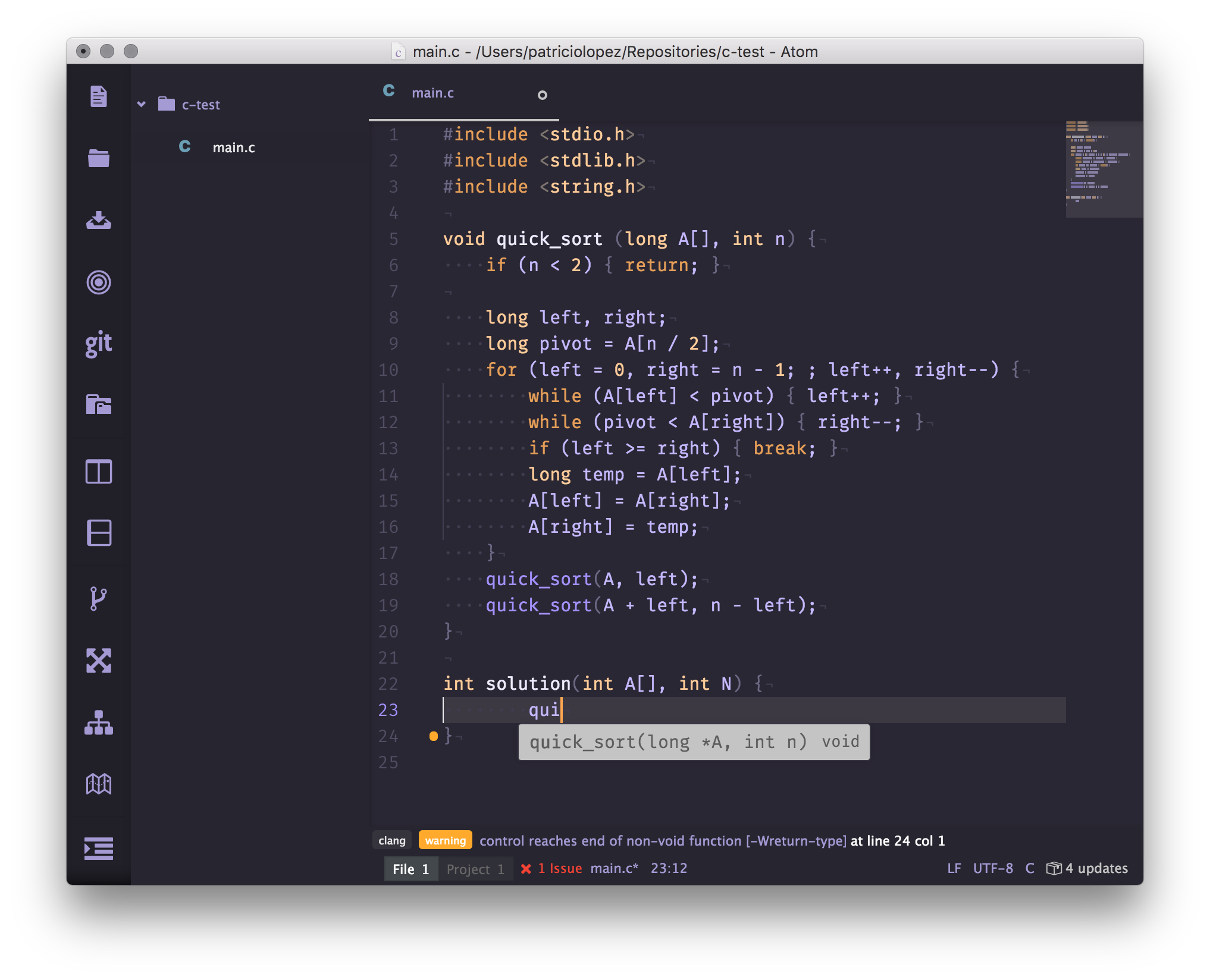
My theme is: Atom Material + DuoTone dark.