Get GoogleMaps.com coordinates to clipboard on click
Dec 28, 2015 · 3 minute read · Commentsscriptstoolsjavascript
If you want to develop a Geolocalized app, you probably will need some seeds. Getting the coordinates requires a lot of clicks and mouse manipulation, making this task really slow 😥.
So, I wrote a Javascript code to inject some functions to googlemaps.com, just to make it easier 👌
You can view final result and code here.
The Current and Slow Method
- Go to the map and click the location you want.
- Select the coordinates from the bottom modal view (Do not click it!).
CTRL+CorCMD+C.- Click somewhere else to hide the view.
- Go to step
1.with another location.
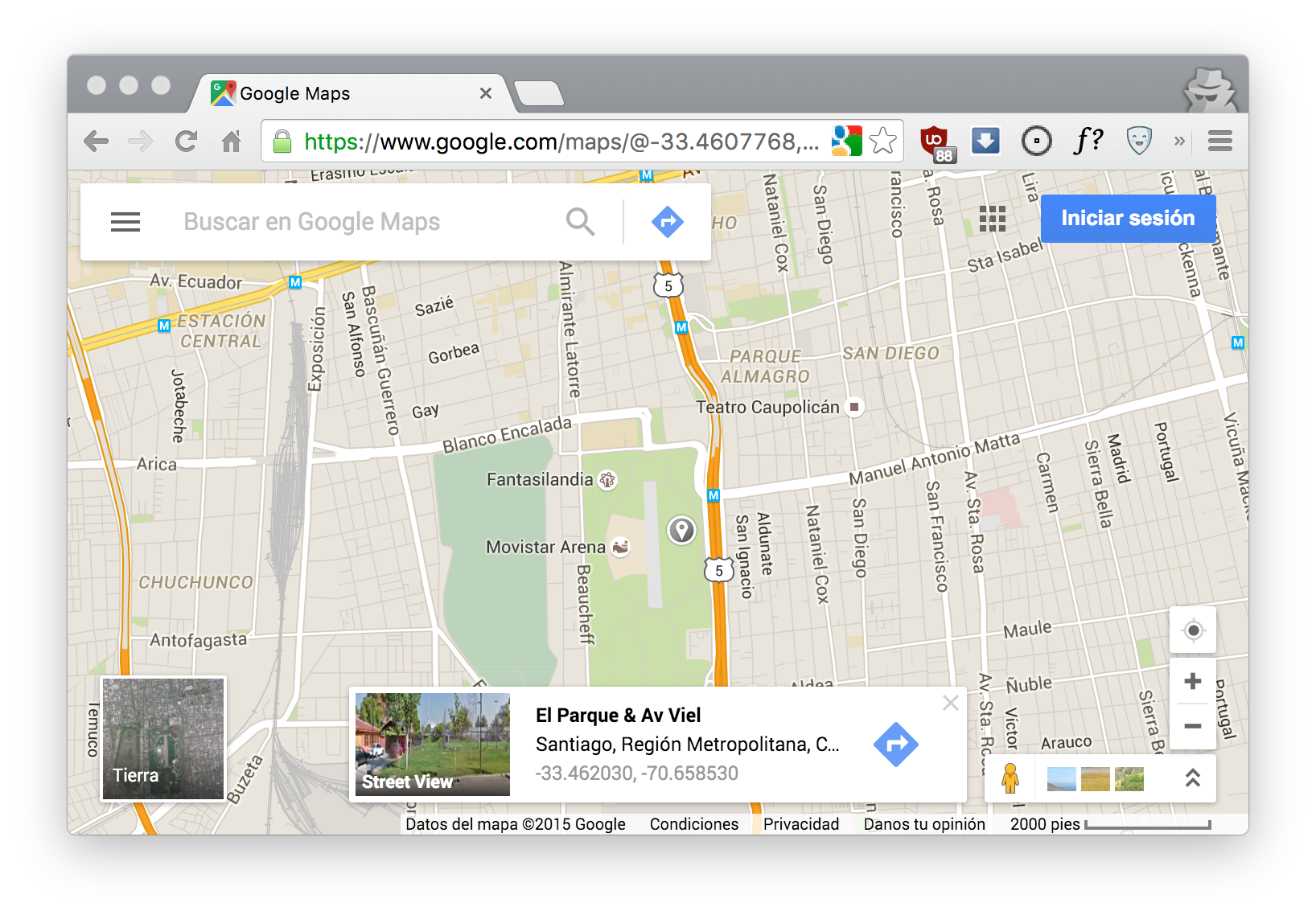
The Hacker (and fun) Way
Let’s open the Developer Tools:
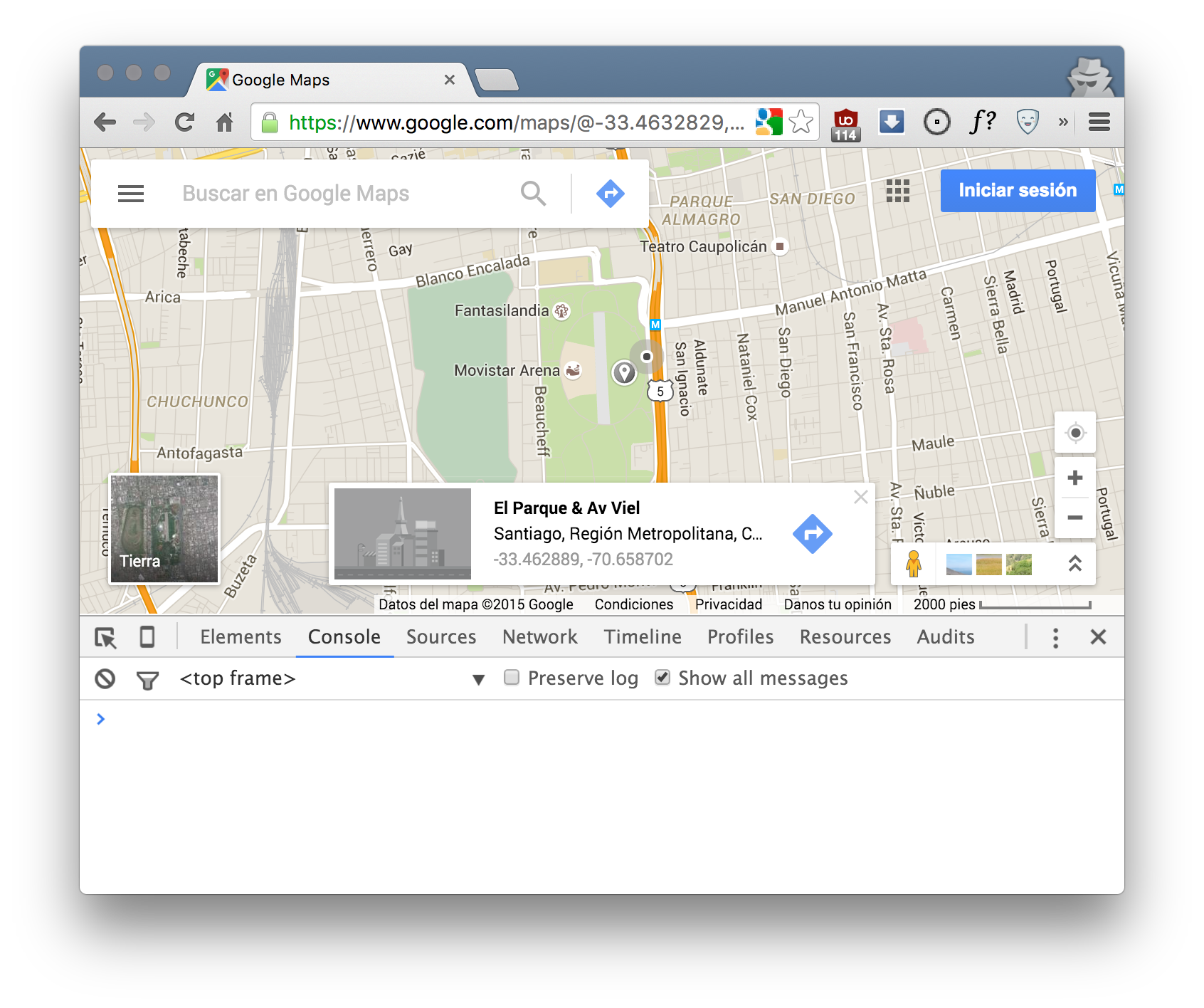
Now, we will inject jQuery to the webpage 💉 adding a <script/> element and appending to the <head/>:
var script = document.createElement('script');
script.src = "//ajax.googleapis.com/ajax/libs/jquery/2.1.4/jquery.min.js";
document.getElementsByTagName('head')[0].appendChild(script);
Remember the floating view from the bottom? OK, let’s get the element containing the coordinates:
// Get coordinates <a> object
var coords = jQuery('#reveal-card > div > div.widget-reveal-card-container > a')
See the point 4. from the old fashioned way, we don’t want to click somewhere else to hide the view after copying the contents.
So we will programmatically press the close button, but first we need the <button/> element:
// Get close button
var cross = jQuery('#reveal-card > div > button.widget-reveal-card-close')
Events
Finally, we need to add an event: every time the coordinates change should trigger an action that will capture the new coordinates.
So, to the coords element we will response to DOMSubtreeModified event:
coords.bind('DOMSubtreeModified', function() {
/*
TODO: Copy coordinates
*/
// Close box
cross.click();
}
My first approach to copy the contents was using document.execCommand('copy'):
coords.bind('DOMSubtreeModified', function() {
jQuery(this).select();
try {
// Always false :(
var success = document.execCommand('copy');
if (!success) {
console.error('could not be copied');
}
} catch(err) {
console.error('Oops, unable to copy');
console.error(err);
}
// Close box
cross.click();
});
But, document.execCommand does not work on DeveloperTools.
After spending a while researching, I found out that Chrome exposes the copy('text') function:
coords.bind('DOMSubtreeModified', function() {
// Get text
var text = jQuery(this).text();
// Copy coordinates to clipboard :)
copy(text);
// Display to console
console.log(text);
// Close box
cross.click();
});
Result
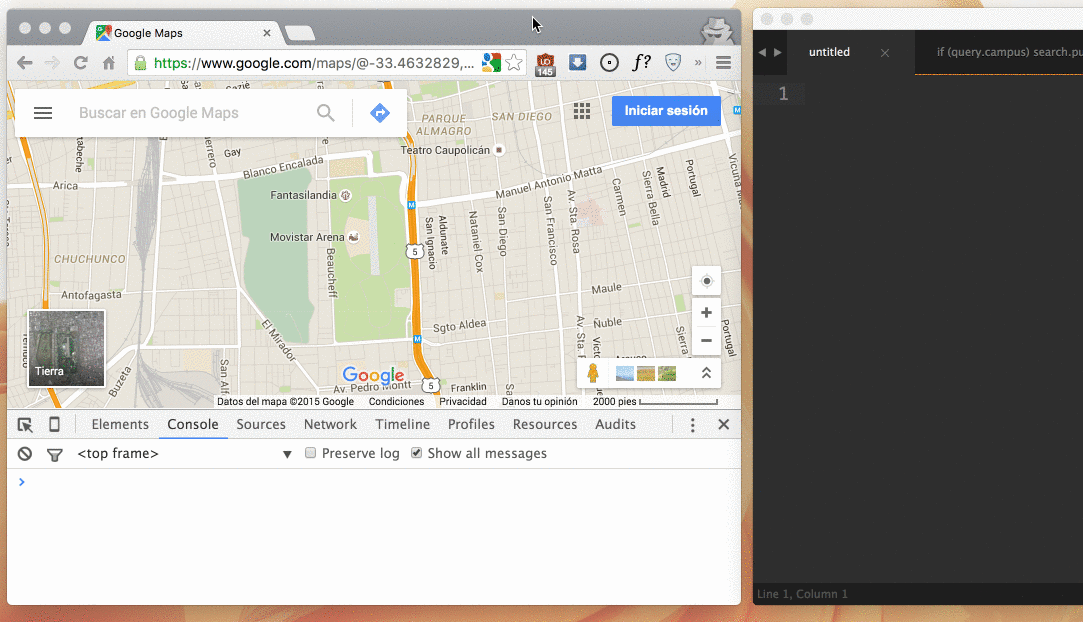
Full Code
// Inject jQuery
var script = document.createElement('script');
script.src = "//ajax.googleapis.com/ajax/libs/jquery/2.1.4/jquery.min.js";
document.getElementsByTagName('head')[0].appendChild(script);
Wait a second here.
// Get coordinates <a> object
var coords = jQuery('#reveal-card > div > div.widget-reveal-card-container > a')
// Get close button
var cross = jQuery('#reveal-card > div > button.widget-reveal-card-close')
// Add actions
coords.bind('DOMSubtreeModified', function() {
// Get text
var text = jQuery(this).text();
// Copy coordinates to clipboard
copy(text);
// Display to console
console.log(text);
// Close box
cross.click();
});