Mounting Go Revel API + MongoDB on Docker
Dec 29, 2015 · 8 minute read · Commentsdockergoapimongo
Go is fast, modern and fun to use. There are good web frameworks like martini or gin. The last time I tried gin I had lot of troubles declaring the routes, so I moved to Revel.
It is known that Go doesn’t have a very good dependency management, so we will use github.com/tools/godep.
I am a fan of Docker 🐳, because I like to keep things simple and easy to use (and deploy). So I will write about how to mount a Revel app using Docker.
See the complete project on: github.com/mrpatiwi/revel-mongo-api
Preparation
- Make sure you have Go installed and your
$GOPATHis set. - You will need Docker-Machine if you are on OSX.
- Have Docker and Docker-Compose installed.
- MongoDB installed.
Revel
You can follow the official steps on revel.github.io, but in short words it goes like this:
Let’s install the basic dependencies:
go get github.com/revel/revel
go get github.com/revel/cmd/revel
From here and forward:
- Replace
mrpatiwiwith your Github username- Replace
revel-mongo-apiwith you app name
Generate our app:
revel new github.com/mrpatiwi/revel-mongo-api
cd $GOPATH/src/github.com/mrpatiwi/revel-mongo-api
To start our app and see if it’s working:
revel run github.com/mrpatiwi/revel-mongo-api
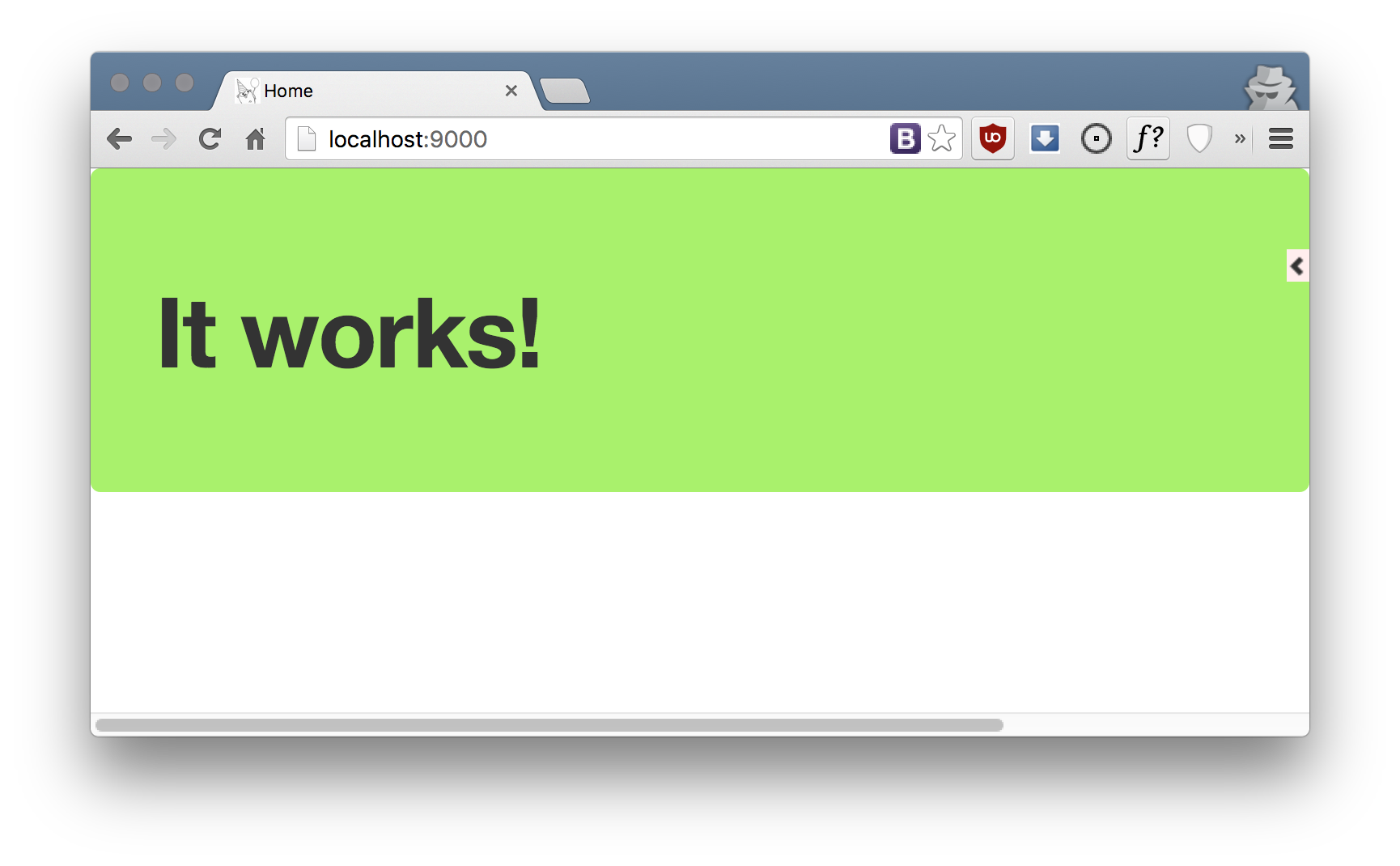
Installing Godep
You can find project’s repository at: github.com/tools/godep.
To install:
go get github.com/tools/godep
This basically manage your project dependencies saving in a file Godeps/Godeps.json all the necessary information.
Every time we require a new Go dependency we have to save it with:
godep save ./app
Make sure to ignore the directory: Godeps/_workspace:
# Append this to your .gitignore
Godeps/_workspace
When someone clones a clean version of your project, they will not have the dependencies installed. To do so:
godep go install ./app
Make sure to document that 👍
Docker
We must put a Dockerfile on the root of our project:
FROM golang:1.5.2
# Move current project to a valid go path
COPY . /go/src/github.com/mrpatiwi/revel-mongo-api
WORKDIR /go/src/github.com/mrpatiwi/revel-mongo-api
# Install Revel CLI
RUN go get github.com/revel/cmd/revel
# Install project dependencies
RUN go get github.com/tools/godep
RUN godep go install ./app
# Run app in production mode
EXPOSE 9000
ENTRYPOINT revel run github.com/mrpatiwi/revel-mongo-api prod 9000
To make deploying easier, we will use Docker-Compose. This will be even more useful when we integrate our app with MongoDB. We create a file named docker-compose.yml with:
# docker-compose.yml
web:
build: .
restart: always
ports:
- '80:9000'
To build and run our project:
# Run in 'detached' (background) mode
docker-compose up -d
# Building web
# Step 1 : FROM golang:1.5.2
# ...
# Step 8 : ENTRYPOINT revel run github.com/mrpatiwi/revel-mongo-api prod 9000
# ---> Running in 04dc37d33f14
# ---> ef842993944f
# Removing intermediate container 04dc37d33f14
# Successfully built ef842993944f
# Creating revelmongoapi_web_1
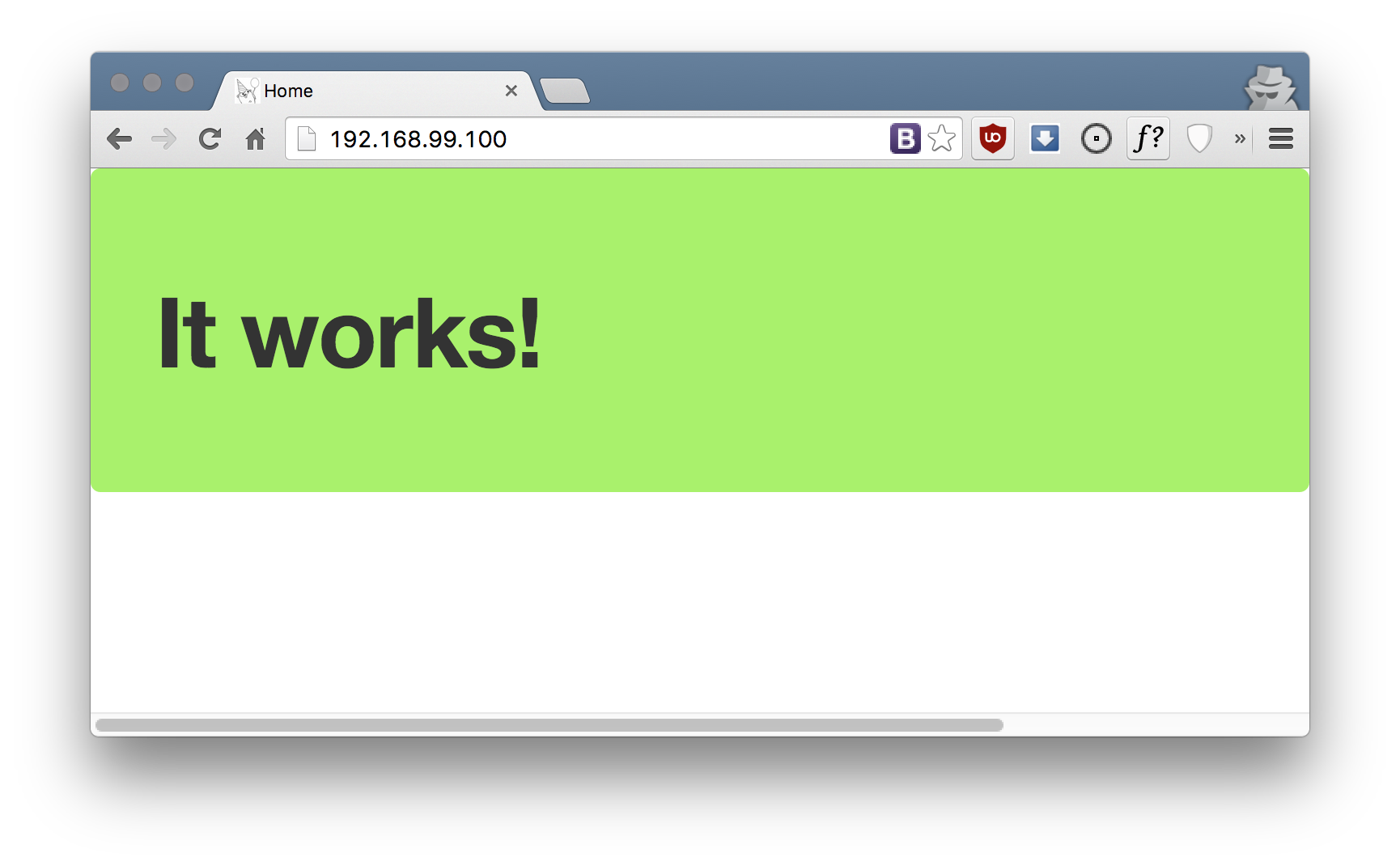
192.168.99.100is the IP of my local machine ran by Docker-Machine.
See the logs:
docker-compose logs
# Attaching to revelmongoapi_web_1
# web_1 | ~
# web_1 | ~ revel! http://revel.github.io
# web_1 | ~
# web_1 | Listening on :9000...
Stop and remove:
docker-compose stop && docker-compose rm -f
# Stopping revelmongoapi_web_1 ... done
# Going to remove revelmongoapi_web_1
# Removing revelmongoapi_web_1 ... done
MongoDB
When developing, install this database in your computer. If you are on OSX it’s easy with brew:
brew install mongodb
On production environment we will use MongoDB Docker Image.
Back to our project, let’s use go-mgo/mgo as our database driver.
go get gopkg.in/mgo.v2
Model
Just to exemplify, we will create a Book model:
// app/models/book.go
package models
import "gopkg.in/mgo.v2/bson"
/*
Book model
*/
type Book struct {
ID bson.ObjectId `json:"_id,omitempty" bson:"_id,omitempty"`
Title string `json:"title" bson:"title"`
Pages int `json:"pages" bson:"pages"`
}
Note the marshaling attributes:
json: How we want the key when encoding and decoding from and to JSON. The attributeomitemptyhide the field when it is empty.bson: How we want the MongoDB key. The attributeomitemptysame as above.
Database connection
We have to setup our database, so we will crate a package named database in charge of this:
// app/database/setup.go
package database
import "gopkg.in/mgo.v2"
/*
Database session
*/
var Session *mgo.Session
/*
Book's model connection
*/
var Books *mgo.Collection
/*
Init database
*/
func Init(uri, dbname string) error {
session, err := mgo.Dial(uri)
if err != nil {
return err
}
// See https://godoc.org/labix.org/v2/mgo#Session.SetMode
session.SetMode(mgo.Monotonic, true)
// Expose session and models
Session = session
Books = session.DB(dbname).C("books")
return nil
}
Remember to use Upper Camel Case to make a variable, function or struct public outside the package.
Settings
Our database have at least two environment: production and development, so we need different setups for each one of this.
First, we will modify conf/app.conf and set how we dial the database in development:
# conf/app.conf
# ...
################################################################################
# Section: dev
# This section is evaluated when running Revel in dev mode. Like so:
# `revel run path/to/myapp`
[dev]
# This sets `DevMode` variable to `true` which can be used in your code as
# `if revel.DevMode {...}`
# or in your templates with
# `<no value>`
mode.dev = true
# ...
# Database
database.uri = "mongodb://localhost:27017" # <- HERE!
database.name = "revelapp" # <- HERE!
Now we need to init our database inside app/init.go using revel.OnAppStart(...):
// app/init.go
package app
import (
"github.com/mrpatiwi/revel-mongo-api/app/database"
"github.com/revel/revel"
)
func init() {
revel.Filters = []revel.Filter{
revel.PanicFilter,
// ...
revel.ActionInvoker,
}
// Startup
revel.OnAppStart(InitDB)
}
/*
InitDB to connection to database
*/
func InitDB() {
// The second argument are default values, for safety
uri := revel.Config.StringDefault("database.uri", "mongodb://localhost:27017")
name := revel.Config.StringDefault("database.name", "revelapp")
if err := database.Init(uri, name); err != nil {
revel.INFO.Println("DB Error", err)
}
}
var HeaderFilter = func(c *revel.Controller, fc []revel.Filter) {
c.Response.Out.Header().Add("X-Frame-Options", "SAMEORIGIN")
c.Response.Out.Header().Add("X-XSS-Protection", "1; mode=block")
c.Response.Out.Header().Add("X-Content-Type-Options", "nosniff")
fc[0](c, fc[1:]) // Execute the next filter stage.
}
Routes
Setup the endpoints in conf/routes, then we will code the controller:
# conf/routes
# Routes
# This file defines all application routes (Higher priority routes first)
# ~~~~
module:testrunner
GET / App.Index
GET /books/ Books.Index
POST /books/create Books.Create
GET /books/:id Books.Show
# ...
Controller
Create a file at: app/controllers/books.go:
// app/controllers/books.go
package controllers
import (
"encoding/json"
"io/ioutil"
"log"
"net/http"
"github.com/mrpatiwi/revel-mongo-api/app/database"
"github.com/mrpatiwi/revel-mongo-api/app/models"
"github.com/revel/revel"
"gopkg.in/mgo.v2/bson"
)
Declare this is a controller named Books:
/*
Books controller
*/
type Books struct {
*revel.Controller
}
POST /books/create
To have some data to show, first we will create the handler controller for POST /books/create:
/*
Create book
*/
func (c Books) Create() revel.Result {
book := &models.Book{}
if body, err := ioutil.ReadAll(c.Request.Body); err != nil {
return c.RenderText("bad request")
} else if err := json.Unmarshal(body, book); err != nil {
return c.RenderText("could not parse request")
} else if err := database.Books.Insert(book); err != nil {
// Internal Server Error
log.Fatal(err)
c.Response.Status = http.StatusInternalServerError
return c.RenderText("could not be saved")
}
c.Response.Status = http.StatusCreated
return c.RenderJson(book)
}
We can test it using curl from the command line:
curl -H "Content-Type: application/json" \
-X POST -d '{ "title": "Animal Farm", "pages": 100 }' -i \
http://localhost:9000/books/create
Response:
HTTP/1.1 201 Created
Content-Length: 44
Content-Type: application/json; charset=utf-8
Date: Wed, 30 Dec 2015 00:52:24 GMT
Set-Cookie: REVEL_FLASH=; Path=/
X-Content-Type-Options: nosniff
X-Frame-Options: SAMEORIGIN
X-Xss-Protection: 1; mode=block
{
"title": "Animal Farm",
"pages": 100
}
GET /books
Let’s create a Index where we will return every book in the database:
/*
Index of all books
*/
func (c Books) Index() revel.Result {
results := []models.Book{}
if err := database.Books.Find(bson.M{}).All(&results); err != nil {
// Internal Server Error
log.Fatal(err)
}
return c.RenderJson(results)
}
Let’s see our created book:
curl -i http://localhost:9000/books
Response:
HTTP/1.1 200 OK
Content-Length: 277
Content-Type: application/json; charset=utf-8
Date: Wed, 30 Dec 2015 00:55:38 GMT
Set-Cookie: REVEL_FLASH=; Path=/
X-Content-Type-Options: nosniff
X-Frame-Options: SAMEORIGIN
X-Xss-Protection: 1; mode=block
[
{
"_id": "56832ac8c52f68da8cae6818",
"title": "Animal Farm",
"pages": 100
}
]
GET /books/:id
To show a individual Book:
/*
Show particular book
*/
func (c Books) Show(id string) revel.Result {
result := models.Book{}
if !bson.IsObjectIdHex(id) {
c.Response.Status = http.StatusBadRequest
return c.RenderText("id is not valid")
} else if obj := bson.ObjectIdHex(id); !obj.Valid() {
c.Response.Status = http.StatusBadRequest
return c.RenderText("id is not valid")
} else if err := database.Books.Find(bson.M{"_id": obj}).One(&result); err != nil {
// Internal Server Error
log.Fatal(err)
}
return c.RenderJson(result)
}
We can get the id from the previous request. So:
curl -i http://localhost:9000/books/56832ac8c52f68da8cae6818
Response:
HTTP/1.1 200 OK
Content-Length: 81
Content-Type: application/json; charset=utf-8
Date: Wed, 30 Dec 2015 00:57:22 GMT
Set-Cookie: REVEL_FLASH=; Path=/
X-Content-Type-Options: nosniff
X-Frame-Options: SAMEORIGIN
X-Xss-Protection: 1; mode=block
{
"_id": "56832ac8c52f68da8cae6818",
"title": "Animal Farm",
"pages": 100
}
MongoDB Image
On production, we need a container running MongoDB. We have to modify our docker-compose.yml:
web:
build: .
restart: always
links:
- mongo
ports:
- '80:9000'
mongo:
image: mongo
Back to our conf/app.conf file, we have to add mongo as our host running the database:
# conf/app.conf
# ...
################################################################################
# Section: dev
# ...
################################################################################
# Section: prod
# This section is evaluated when running Revel in production mode. Like so:
# `revel run path/to/myapp prod`
# See:
# [dev] section for documentation of the various settings
[prod]
mode.dev = false
# ...
# Database
databaseuri = "mongodb://mongo:27017"
databasename = "revelapp"
Last details
We add the new dependencies to Godep/Godep.json with:
godep save ./app
Run it
This is the most simple setup, but it is a good starting point.
To launch our app:
docker-compose up -d
Conclusions
Revel is a well-thinked framework, although still in beta.
Left pending in this post:
- Remove unused middleware, if we want to develop an API, we do not need cookies or HTML rendering.
Pros:
- A true framework. It calls you, not not the other way around.
- Excellent routing system.
- It is focused on full-stack web apps. I have to try Meteor.js and compare it to Revel before replacing Ruby on Rails 😄
- Config file with environments 👌
Cons:
- Manual database integration, but they have something in plans.
- You must start the app with Revel CLI, this can cause some integration problems.
- Does it scale? 📈